The mobile shelving is located to the right once you enter the library. There are two sets of mobile shelving, separated by a static central shelf range. Each set of mobile shelving has one open aisle and can be used independently from the other set.
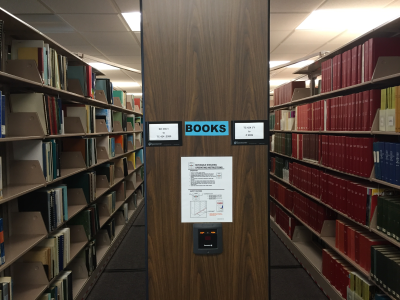
Using the Call Number ranges posted on the end of the shelves, locate the aisle which you will need to open and enter to retrieve the item you need.
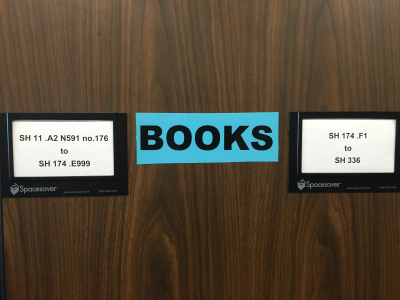
Go to the open aisle that is on the same side of the stationary range as the aisle you need to enter.
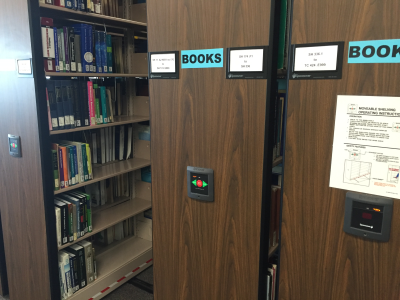
Look down the open aisle to ensure no person or object is in the aisle.
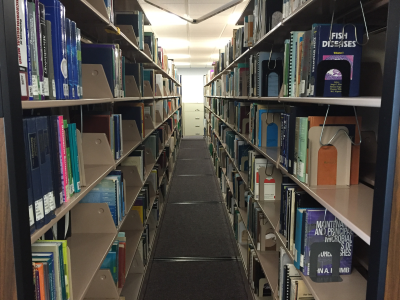
If the aisle is clear, press the red Stop/Reset button on either side of the open aisle. All lights on the module will go green.

Go to the aisle you wish to enter. Press the Green Arrow that is pointing in the direction the shelves must move to close the existing aisle and open the new aisle. All ranges of shelves will move in tandem.

Enter the aisle after the shelves stop moving.
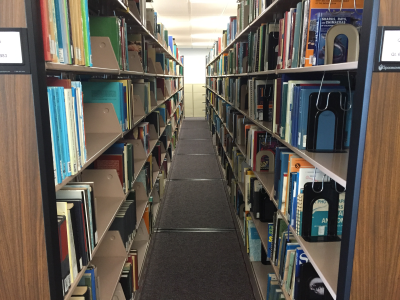
Safety Features
A beep will sound when the Stop/Reset and the Green Arrow buttons are pressed to alert users that shelving is about to be moved. The Stop/Reset button will bring a moving range to a soft stop.

If shelves move while you are in the open aisle, touch the red and white safety tape on either side with your foot to bring the moving shelf to an immediate stop. The tape is located on the bottom of each range of shelving.
